Richard Casino Login & Registration Steps in Australia
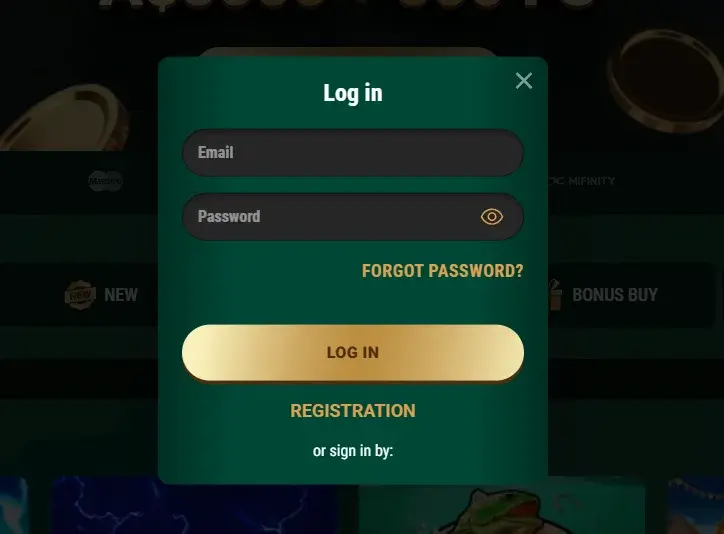
Richard Casino registration takes around 2 to 5 minutes to complete, depending on whether you choose to sign up using email and password or using your Gmail account. The latter is the faster option and will help you skip the protocol of filling in boxes.
Likewise, the Richard Casino login will require less than one minute, irrespective of the devices. Our Australian players can access their accounts through any device, including smartphones, tablets or a PC, as long as they have an Internet connection. Richard Online Casino platform is designed to automatically adjust to your screen size so that our members will get identical services.
Richard Registration Instructions for Casino Users
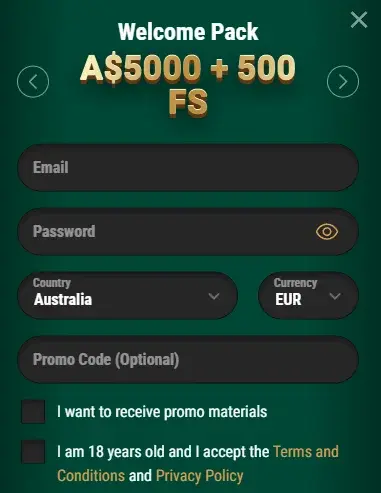
You only need to register once to access your account from any device at any time, including a dozen of promotions (welcome pack, cashback, Wheel of Fortune) and tournaments, like Crown Clash or Grand Casino Royale. Aussie gamers who want to be part of Richard Casino can make that dream a reality by following the steps below.
- Your Richard Casino sign up process begins with the “Sign Up” button in the top right corner of the screen.
- It will launch a pop-up for you to input your email address and password. Do not forget to indicate your country and local currency. If you have a bonus code, copy and paste it in the space provided.
- Check the little box below that shows you are 18 years and accept the platform’s Terms and Conditions.
- Click the “Registration” button.
Alternatively, you can complete Richard Casino registration, and your personal information will be pulled from your Google account, allowing you to skip that step. If you completed your registration using the email address and password route, ensure you memorise the email address and password because you will need them anytime you want to log into your account.
Verification After Registration
After your Richard Casino sign up, we will email the address containing a link. Click the link to verify your email address and fully activate your account.
Apart from email verification, we also verify the identity of all the players on our platform. Additionally, it helps us to be in compliance with the standard Know Your Customer (KYC) policy. This helps to keep the platform safe and fair for all. To verify your identity, our management will ask you to provide the following documents;
- Government-issued ID
- Payment systems
- Utility bills
The aforementioned documents must be in the Latin or Cyrillic alphabet. In situations where a player is unable to provide the required documents in the Latin or Cyrillic alphabet, we may demand video verification, where the player will be required to show the documents. Even when you have previously submitted these documents, we may ask for them again as criteria to process your withdrawal.
How to Access Your Account via Richard Casino Login
To avoid unauthorised access to your account, we advise that you log out after every gaming session, especially if you access your account through a public or shared device. Consequently, you must log in any time you want to wager. As we previously mentioned, you can complete Richard Casino login in under 1 minute as follows.
- Visit the website using your phone, tablet, or PC.
- Click on the login button in the top right corner of the screen.
- Input the email address and password you entered when creating your account.
- Click the Richard Casino “Login” button at the bottom.
- If the details provided are correct, you will get into your account.
Alternatively, if you created your account using your Google account, you will also have to log in using that option. Many Aussie gamers will find this convenient because it helps to skip remembering passwords, which, by the way, gets harder as you get older.
Login Process Through Casino Mobile App
The Richard Casino login through the mobile app is identical to what you will find if you are accessing the platform through a PC. The only clear differences will be the smaller screen. To access your account through our mobile app, follow the steps below.
- Open the app drawer in your Android or iOS device.
- Scroll through the list to find Richard Casino.
- Tap or double-tap on it to launch the app.
- Click the login button in the top right corner of the screen.
- Enter your email address and password, or choose to log in with your Google account.
- Hit the “Login” button to complete the process.
Personal Data Rules During Richard Casino Registration
Once you have completed Richard Casino registration, a new pop-up screen will launch for you to fill in your details. The details you will need to enter are:
- Name
- Date of birth
- State, gender
- City
- Postal address
- Phone number
You can skip this step and complete it later. However you must provide this information before you can complete your first deposit. All the above fields are mandatory to update the personal data page. If any of the information is missing, you cannot update the page. The phone number, postal address and city must all be Australian.
Richard Login Issues After Registration
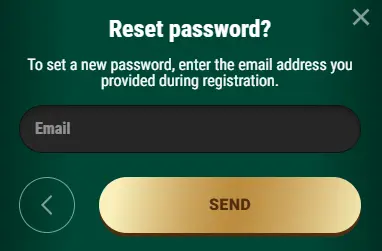
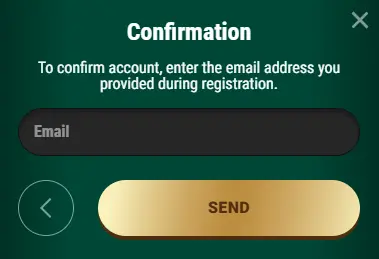
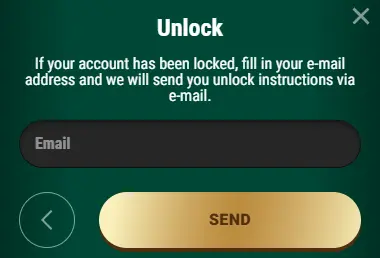
The most common reason for login issues is when the player enters the wrong credentials, especially when filling in their password. We would like to mention that the password field is case sensitive. Therefore, ‘A’ is not equal to ‘a’. If you get the error message saying your username or password is not correct, double-check the password you entered to ensure all the cases match how you entered it during your Richard Casino sign up.
Another common issue that may lead to login issues is an unstable Internet connection. Try visiting other websites to see if you will face a similar challenge. This will help you to either validate or rule out an unstable Internet connection as the probable cause. Other common troubleshooting you should try includes:
- Clear your browser cookies and cache
- Update the game if you are using the app
- Restart your device
- Update Google Play Games and Google Play Services
- If you are currently outside Australia, try using a VPN
Closing Your Account
There are two ways when it comes to deleting your account, namely temporarily and permanently. The temporal option is the self-exclusion, which allows gamers to set a cool-off period, which can range from 6 to 12 months. During this time, you will be excluded from all offer advertising and won’t be able to make deposits.
The permanent account deletion is not reversible. If at any point you want to return to our platform after a permanent deletion, you must start the Richard Casino registration all over again. To request account deletion, follow the steps below:
- Log in to your account.
- Click on the menu button.
- Scroll down and select “Support”.
- Tell customer support whether you want self-exclusion or permanent account deletion, and why.
- Customer support will notify you once your account has been terminated.
Password Reset After Registration
Forgetting our password is a horrible experience. If your Richard login is returning an error message, it is probably because you have entered the wrong password. Don’t panic because there is a way out!
- Click the “Forgot Password” link on the login screen.
- We will send you an email that will help you reset your password.
- Enter your new password and save.
- Log in to your account using the new password you have created.